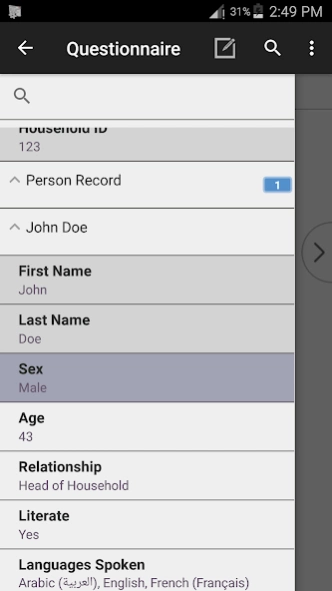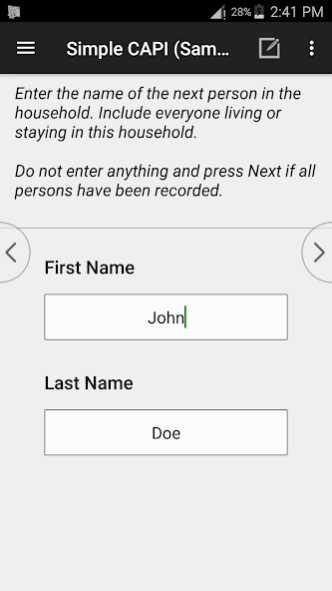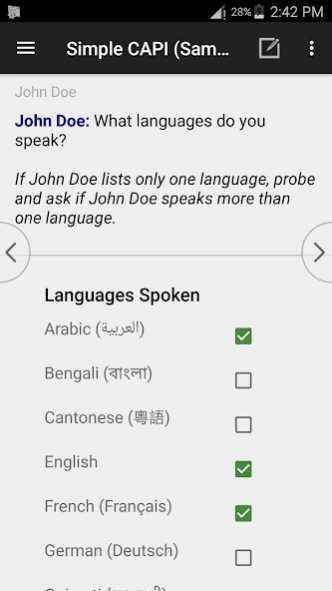CSEntry CSPro Data Entry 8.0.1
Free Version
Publisher Description
CSEntry CSPro Data Entry - Use CSEntry for computer assisted personal interviewing (CAPI) surveys.
CSEntry collects data for surveys created by the free Census and Survey Processing System (CSPro) suite of data processing tools. CSEntry is used for computer assisted personal interviewing (CAPI) on Android phones and tablets. For more information about CSPro please visit https://www.census.gov/population/international/software/cspro/
CSEntry Features:
- Design, create, and test census and survey questionnaires using CSPro on Windows
- Collect data seamlessly on both Android and Windows platforms
- Display interactive maps in online and offline modes
- Automatically synchronize questionnaires and data using CSWeb, Bluetooth, Dropbox or FTP
- Export data to Excel, Stata, SPSS, and other formats
- Features designed for survey data collection:
- Skip patterns
- Robust error and consistency checking
- Rosters allow for blocks of repeating questions
- Use reference files for panel surveys
- Multiple language support
- Implement complex logic using the CSPro programming language
About CSEntry CSPro Data Entry
CSEntry CSPro Data Entry is a free app for Android published in the PIMS & Calendars list of apps, part of Business.
The company that develops CSEntry CSPro Data Entry is US Census Bureau. The latest version released by its developer is 8.0.1. This app was rated by 8 users of our site and has an average rating of 2.8.
To install CSEntry CSPro Data Entry on your Android device, just click the green Continue To App button above to start the installation process. The app is listed on our website since 2024-03-19 and was downloaded 11,461 times. We have already checked if the download link is safe, however for your own protection we recommend that you scan the downloaded app with your antivirus. Your antivirus may detect the CSEntry CSPro Data Entry as malware as malware if the download link to gov.census.cspro.csentry is broken.
How to install CSEntry CSPro Data Entry on your Android device:
- Click on the Continue To App button on our website. This will redirect you to Google Play.
- Once the CSEntry CSPro Data Entry is shown in the Google Play listing of your Android device, you can start its download and installation. Tap on the Install button located below the search bar and to the right of the app icon.
- A pop-up window with the permissions required by CSEntry CSPro Data Entry will be shown. Click on Accept to continue the process.
- CSEntry CSPro Data Entry will be downloaded onto your device, displaying a progress. Once the download completes, the installation will start and you'll get a notification after the installation is finished.